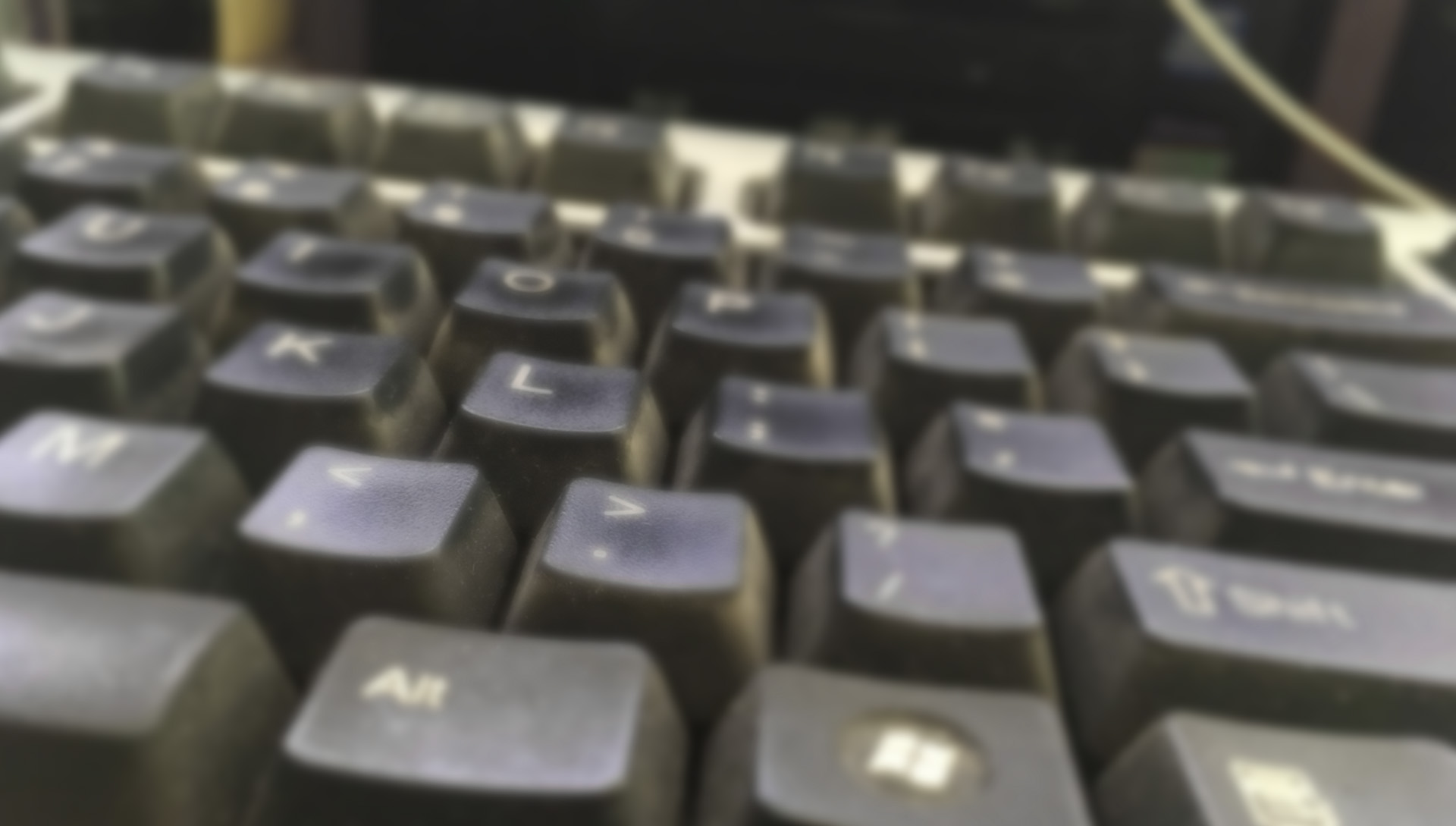.PDF: Portable Document Format. This file type is used by Adobe Acrobat Reader and allows the user to view documents with graphics and fonts that are not on their local computer. It’s a great way for a Designer to show you a high res full color proof of your project through email right on your home computer. The ability to transmit proofs over the internet saves a lot of meeting and travel time, gas, and paper, and that’s good for the planet.
Pixel: Picture element. It is the basic digital component that makes up a raster/bitmap image.
.PNG (PNG-24): Portable Network Graphics are the ideal Web graphic file types. They support transparency. PNG-8 is essentially a .GIF file but full color.
Press Check: A press check is used on Print Jobs to check if the project coming off the press is what you expected. If you are able to do a press check, you have the ability to make minor adjustments to the ink to modify the color of the printed piece without having to go back to the Designer.
Principles of Design: The Principles of Design are Unity, Balance, Contrast, Economy, Direction, Emphasis, Proportion and Rhythm.
Print: Print encompasses all design that is not on a screen in its finished state. Print can include brochures, reports, postcards, menus, billboards or identity systems (letterheads, envelopes, business cards). The Print of a project is usually a separate part of the cost. It comes after all the design work is done and can vary based on Quantity, Paper Stock, and Time Constraints. Your design (i.e. book cover) might have cost $1000.00 to have designed but might cost $10,000.00 to print. Having a grasp of the entire cost structure of your project can help you save money. Hopefully, your Designer knows how to cut corners without cutting quality to save you as much money as possible.
Process Color: See CMYK (Cyan, Magenta, Yellow, & Black)
Production Design: Production Design, combines a personal computer and page layout software (InDesign, Quark, Pagemaker) to create publication documents (books, magazines, etc.) on a computer for either large scale publishing or small scale local multi-function peripheral output and distribution. The term “desktop publishing” can also refer to point of sale displays, promotional items, trade show exhibits, retail package designs, and outdoor signs. This is similar to Desktop Publishing except all the elements are provided. There is no original creation (except for the layout) just assembly.
.PSD: Photoshop Document extension.
PhotoShop: Adobe PhotoShop is a design program used to manipulate raster (bitmap) images. Though it can be done with Vector, Photoshop is particularly great at providing a true Photo-realism to your project.